How to control camera using laptop or phone - Tethered Photography
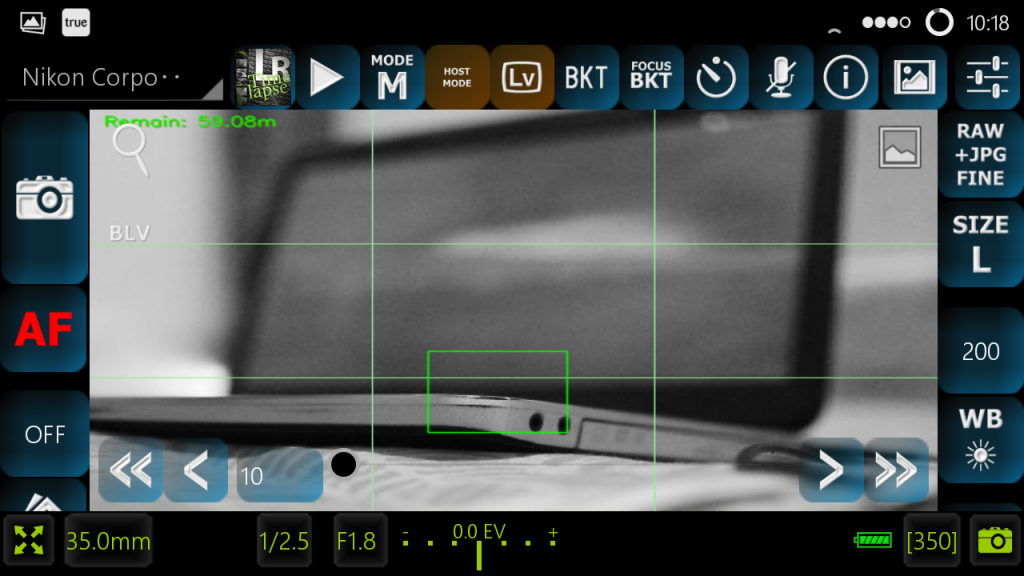
This article talks about how to control camera using laptop or phone.
What is tethering? Tethering means connecting one device to another. In photography, tethering means connecting the camera with a computer, laptop or smartphone. The camera controls (all except manual controls) are transferred to the device connected. The live preview is also transferred from the camera display to the display of the connected device.
Why tethering?
It is considered to be better to get the perfect shot right in the camera rather than spending time in post processing. Tethering provides you the power of preview; well almost. You can easily check the frame, the DoF and focus, sensor dust blah blah. And if you are not satisfied, you can change a lot of parameters from the connected device itself.
Who, when and Where to use tethering? Typically, fashion photographers use it indoor setup. I use it for landscape :) Tethering can be done in useful in any situation where speed does not matter. Tethering is not beneficial in sports, wildlife, street, wedding and other genres of photography where you do not have the time or control on the subject. It is beneficial in indoor shoots (fashion etc.) where you have control over the subject. It is also beneficial in landscape photography (Esp. LTE). One can check the DoF and it provides you the power of remote shutter release without investing on extra equipment!
How
Tethering DSLR with laptop.
You need:
- DSLR
- USB Cable to connect the camera to the Laptop
- Laptop/PC running Ubuntu (Or any other Linux)
- Tethering software. Entangle or Darktable are tethering software available for Linux.
Simply, place the camera at desired place (Preferably on a laptop) and connect it to the laptop/Computer through the USB cable. Then start darktable on the laptop/Computer. Go to the tethering option. In the camera switch on the live view mode. There you are. Ready to go! You will be able to see the preview on your laptop/PC display. An you can try controlling the camera settings from the laptop.
Tethering DSLR with smartphone. You need:
- DSLR
- USB cable of the camera
- OTG Cable
- Smart phone running android
- Tethering software. I use Dslrdashboard. After placing the camera at your desired location, connect it to the smar tphone using the USB cable and OTG cable. Run the software (DSRLDashboard) in the connected phone. Switch on the live view mode in the camera.
I prefer camera tethering with smart phone because of the portability. It gives you all the controls that you need as well. I'm sharing a photo clicked by tethering Nikon D5000 with Samsung Note 2 running DSLRDashboard on Cyanogenmod.